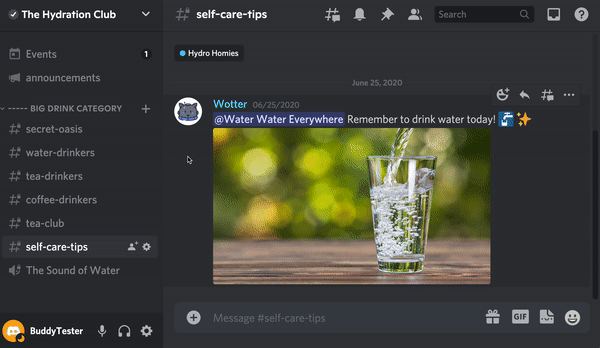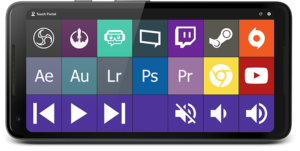Discord Scheduled Events
Scheduled Events on Discord allows server owners to schedule community activities ahead of time. If a member is interested in an event, they can say so and be notified when the event goes live.
How to Create a Discord Event
1. Press on the ‘Down Arrow’ next to your Servers Name (found on top left)
2. Select the ‘Create Event’ button from the menu
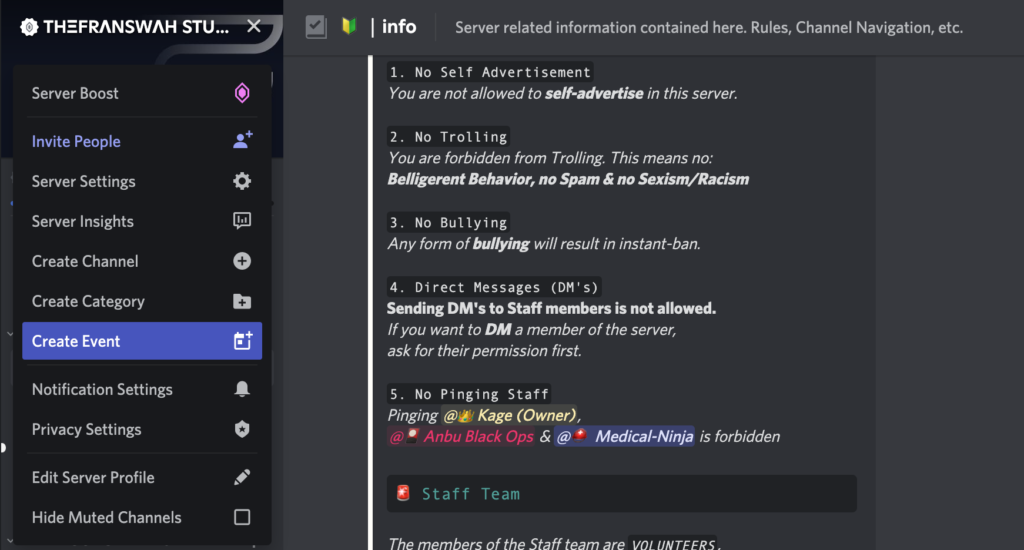
3. Select where the event will be hosted (Stage, Voice, External)
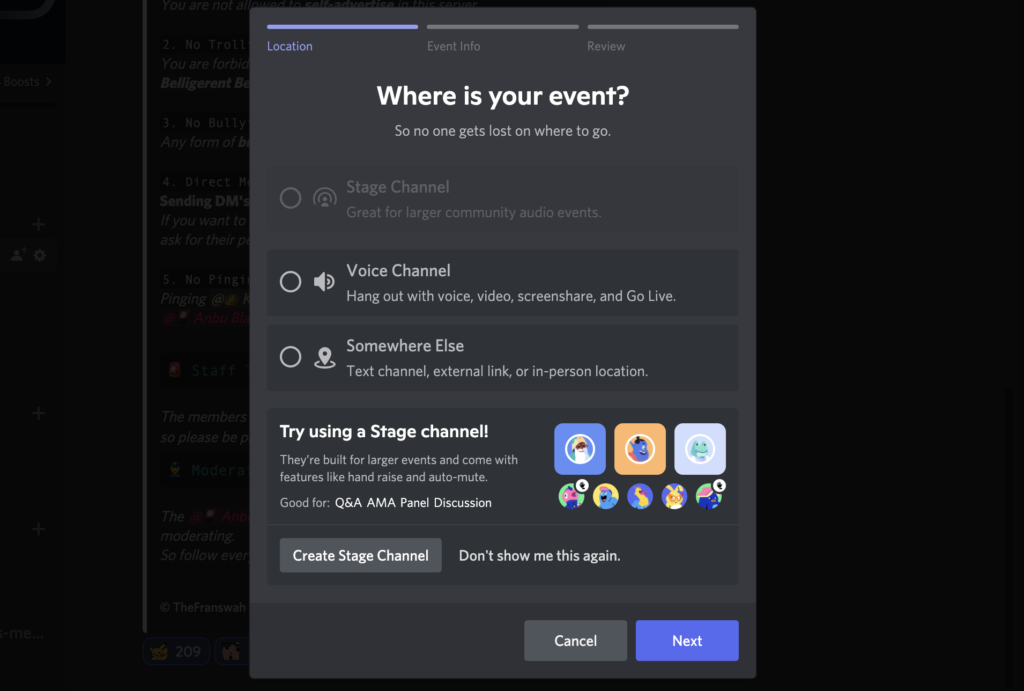
4. Fill out the Event Info
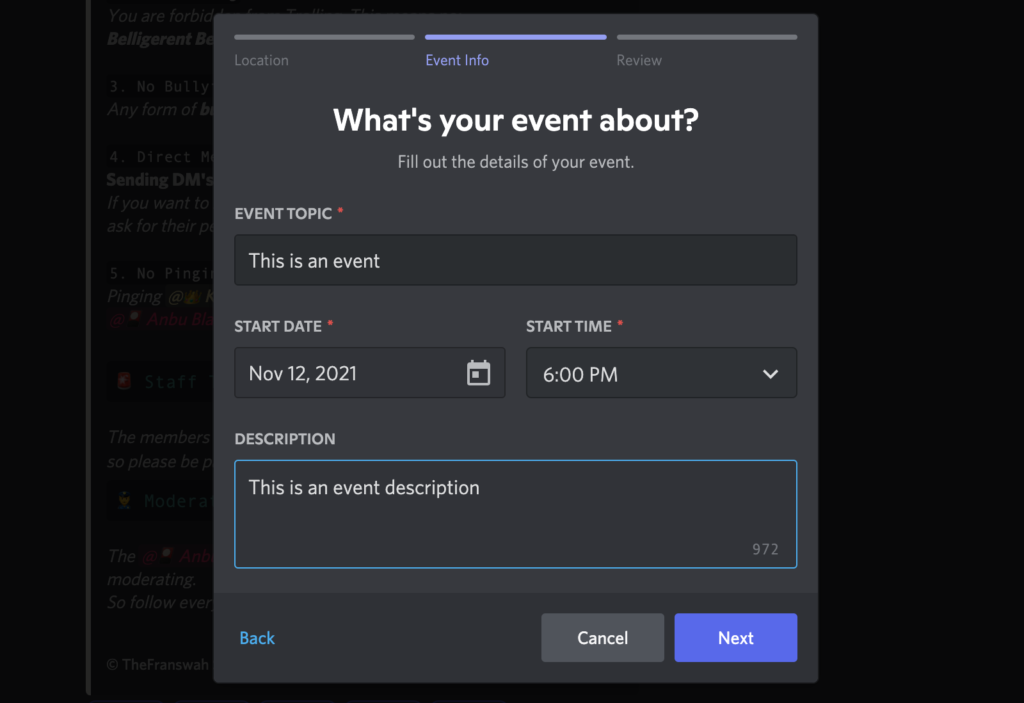
5. Review the details of your Event then press ‘Create Event’
HOW DO I START, EDIT, OR CANCEL AN EVENT?
When you are ready to start an event, you can go to the Events option in your servers channel list. Press the ellipses (3 dots) and select Start Event.
You can find the Edit options for the event from the ellipses as well.