Source video: https://www.youtube.com/watch?v=hl-aZZROz3s
Guilded is simply better than Discord. It might sound like a strong statement to say that about a program most people have not yet heard of yet, but because of free to use features focused on community-building and monetization within the servers themselves it is a very true statement indeed. That’s not even mentioning the performance features such as video and voice that cause Guilded to truly outclass Discord!
Here’s FIVE reasons that will give you something to think about! And you truly won’t believe Number Three! #clickbait 😉
- Organization – The overall organization of the program is more aesthetically pleasing and simply more functional! The interface is not overrun by different channels within the same server. In fact, each server has the ability to create sub-servers in order to keep specific activities or interests grouped together. Like what, you might ask? You can create an entire server centered around one single game very easily, and most of them create by default a text chat, voice chat, and calendar so you don’t have to! These groups allow those who wish not to see them to simply leave the group. They can rejoin again at any time! In that way, each member of your server can customize their experience in whichever manner they see fit. And as a server admin, you don’t need to worry about setting up reaction rules to allow certain members into certain groups as is currently the case in Discord. That’s a LOT of overhead handled in a much more efficient way!
And look at the visual difference!
Each has the same amount of information, but the Guilded side is presented with the sub-servers for each separate conversation area, making navigation easy and the overall atmosphere of the user interface much more manageable for server admins and new users alike.
That’s not all for organization though! On top of a cleaner server appearance, there is also a built-in calendar feature! Use this to inform all server members of any activities going on in the future, be it twitch streams, YouTube upload schedule, community gaming events or any event at all to which you wish to bring attention! Users can click the ‘attend’ option right from the calendar. Each event also has its own discussion forum, so it keeps your server clean! And more of the organization front, there are also threaded messages are implemented by default! This is great for both servers focused on helping a community or servers where users are liable to go off on a tangent. It keeps the server looking clean and allows anyone interested to easily participate in any conversation!
Lastly but most certainly not least are a couple other exceptional features worth mentioning. Media-only channels are perfect for sharing memes, MMO characters or any other type of media file you wish. And similar to threaded messages, users can leave comments for each picture. This is a distinct advantage over Discord, ensuring the pictures remain in the forefront of the room long enough for anyone and everyone who wishes to engage, to be able. Announcements can be done either through a traditional “announcements” channels a la Discord or you can forego that and use the Announcements section in the server overview page. That is the landing page for the server, so everyone is sure to see it. The overview page also shows the upcoming events listed on the calendar, allowing users to choose whether to attend or dismiss further reminders. Creating polls is easily done through Guilded as well! There are also so many options for creating new channels on Guilded! Streaming channels specifically for screen-sharing! Scheduling channels to find the availability of your server users and better coordinate event times on the calendar! There’s even a forum channel for more specific things than a threaded message conversation might be able to cover, such as guild activities in various MMOs. The to-do channel is nice to set up lists for goals to accomplish whether it’s to help organize your server or rarities to obtain in games your server is playing.
- Subscriptions – Now that we’ve covered some of the cooler community-building features, let’s talk about monetization! This is one area where Guilded simply blows Discord away. Starting a new Discord server presents you with no options to monetize your content. This may change once you become a Discord partner, however with Guilded you can start off earning money right away with server subscriptions! They work in a similar fashion to Twitch or Patreon, allowing you to set multiple tiers of subs at different price points. Then users can subscribe to your server to support you and your work! Patreon takes around 10% of your subscription price while Twitch takes 50% of every subscription! But Guilded takes a flat rate of 2.5% of all subscriptions. Imagine if you received part of the money from every Discord Nitro subscriber. On Guilded, it’s almost just like that! With custom rewards you can provide, such as shiny profile flair and exclusive sub roles, your loyal supporters will be clamoring to give you money! And the best part of that, there is no threshold you need to surpass before you get paid! You earn money right away with Guilded!
Here’s just one example of what your subscription tiers could look like! And remember, it’s up to you to decide how many tiers and what monthly subscription fee they will be set at. And whatever you decide, Guilded will only take 2.5% and leave you with the amazingly large 97.5% remainder. Fund processing is done through Stripe, which is a free service to sign up for, if you don’t already have an account.
- Free Features – Still not convinced? Have no plans to start your own server or make money from your Guilded content? Then let’s talk about the day-to-day features and why Guilded is worth it to you. And speaking of worth, don’t let the free program fool you. It is a valuable asset even to the daily users. Up first, emotes! With Discord, you have to pay extra money to unlock emote slots through Nitro. But Guilded gives you unlimited emote slots, for free! Maybe you don’t use emotes, or maybe 50 is enough for you. Then knowing Guilded provides a better quality voice call, for free, might convince you! The Discord default is 96kbps and again, Nitro will give you a better bitrate, however Guilded provides more than twice the quality absolutely for free. They offer 256 kbps and allow it to be customized on a per-user basis with no intervention of your own. Also worth mentioning is the ability to have a private voice call/whisper conversation with any member in a voice channel with you. You can talk to someone else privately without having to move to a new channel.
- Bots and XP – Always wanted a bot for your Discord server but never knew how to make one? Guilded makes it easy, no programming knowledge whatsoever required. Guilded servers give you a greeting bot, twitch bot and an XP bot at the start! You can shut them off if you don’t want them. Any new bot you might want, can easily be built through a flow comprised of triggers and actions that result in your desired feature. If you want a bot to announce every time a member posts a new forum topic, that can be done. Or just announce when certain members do it, or just announce to certain members. It can all be done easily! The text-searchable interface makes finding a wide variety of triggers and actions a snap to do and gets anyone who can read off to a quick start creating bots. Complementing the XP Bot is the Level Rewards systemwhich allows the server admin to specify new roles for users reaching certain levels, determined by the amount of activity they have within your server.
- User Interface – Much like discussed in the organization section, the user interface is aesthetically pleasing. And because it is, new users will not be intimidated by the layout of your server. Here is the typical appearance of an active Guilded server’s home/landing page.
As you can see, it’s fairly easy to understand with the sub-servers on the left side, member list on the right side, and then in the middle is the calendar of upcoming events with the option to mark interest, followed by forum activity and MMO leaderboards, then the announcements section. Compare that to Discord, which offers no such comparable server info page, and it should become much clearer now why Guilded is so preferred both by users and server admins. The user interface is customizable too! If you would rather see all of your servers listed on the side in Discord fashion, rather than quickly accessing them with a click of the mouse, then you can simply press the icon on the bottom-left of the screen to display them. There are so many other features of Guilded, but it’s best if you just checked them out yourself!
Ready to take the plunge, but don’t know where to start??
The Franswah has you covered! Come join the server where we’ll help you with any problem related to anything technical! You want some advice on how to set up your Guilded server? We can do that! Questions about OBS or VoiceMeeter? We have you covered! General PC help needed and you don’t understand the search results you’re finding? Look no further! Inspired by this post and want to help out others? We have room for you! Please watch the full YouTube video and check out the video description for how you can support The Franswah! But first, join our Guilded server here!


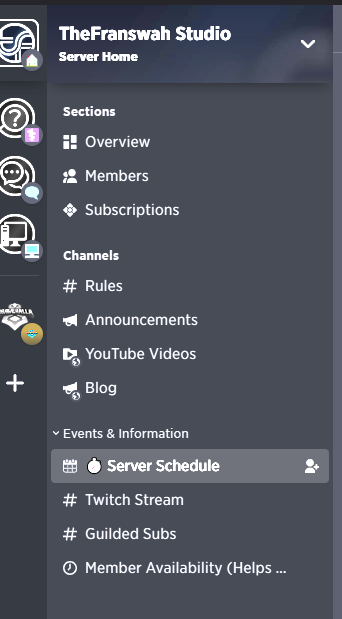





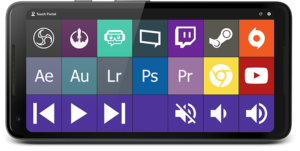
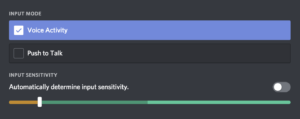




1 Comment. Leave new
[…] The Basics Of Setting Up OBS To Stream On Twitch10 Best Microphones For Streaming in 2022Discord vs Guilded: 5 Reasons Guilded is Better […]