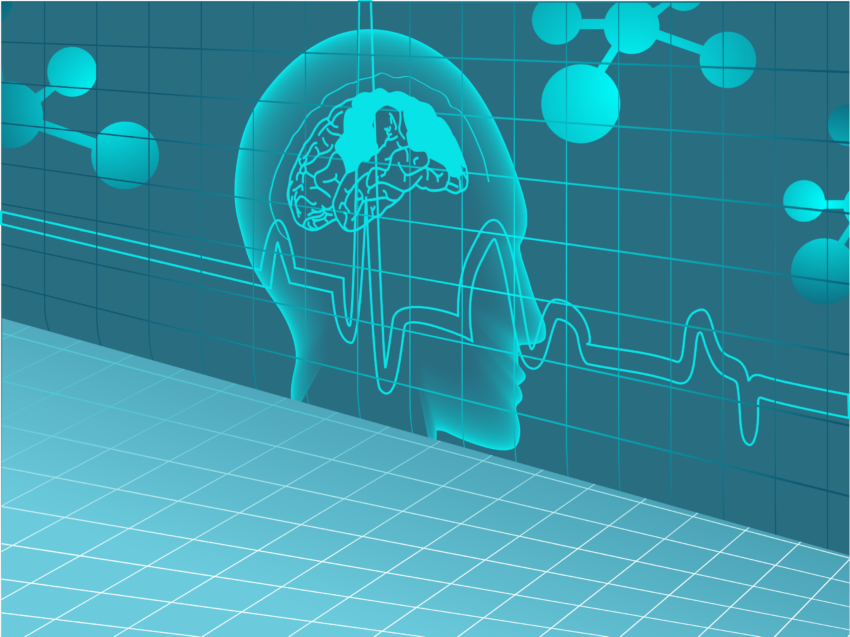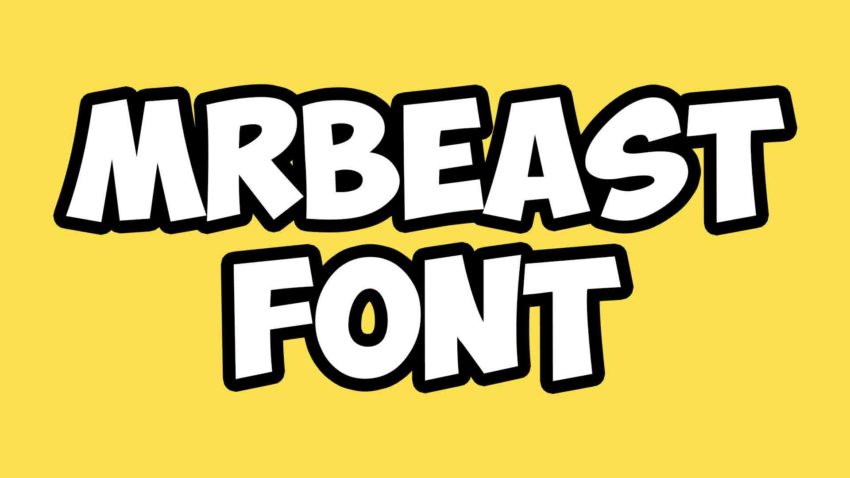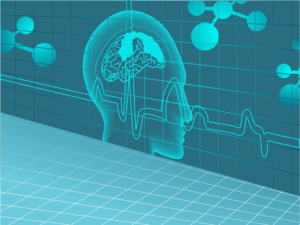It’s hard to make an objective comparison between all the Discord bots available for use on discord. But, I can compile a list of Bots and many of their esteemed features to help you decide which bots you should be using in your Discord Server. Let’s first figure out what kind of bot you are looking for. Discord Bots, like any other service, come with multiple different features and builds. So, lets first start by creating Discord Bot categories!
Discord Bot Categories
I have created 5 categories that I think most all Discord Bots can be added to. Moderator & General Purpose bots are of the most common bots on discord. They act as mods and have multi-purpose functions built within them. Support Bots are made to assist a server with the support they offer. Utility Bots brings a some form of statistical analysis, or interesting functions to the server. Music Bots needed their own category, though separating them makes the category small, they are a common bot. Fun Bots give your discord a bit more flare with games, tasks, and quests for members to go on.
Ad Below Helps Fund The Site
Moderator & General Purpose Bots
The Moderator and General Purpose bots are among the most common bots you will find on Discord. There are an insane number of bots out there, and with the added attention there are more and more bots being created everyday. I will compile a list of some of the main Bots in this Category and explain some more of their benefits. I personally use Carl bot as his functions and development is absolutely outstanding. And yes, I did refer to a Discord Bot as a “he.”
Mod & General Purpose Bots:
– Carl
– Dyno
– Mee6
– Tatsumaki
The 4 listed above are the most common bots within this category. I wouldn’t suggest many other bots other than the 4 listed above for the multi-purpose function bots. These bots all are in this category because they have the ability to do the following:
– Auto-Mod (Ban, Kick, Warn Members)
– Custom Commands or Tags
– Logging (Bans, Warns, Role Changes, etc)
Of the 4 bots listed above there are 2 that are definitely superior to the rest. Carl Bot and Dyno Bot have the most functionality built into them. Both of these bots do most of the things the others do with some minor differences. However, both have different benefits included within their premium service. I would like to provide a side-by-side comparison of the two bots.
The free version of Dyno Bot has a lot of features, for example:
• Server Listing – You can list your server on the Dyno website
• Custom Commands – Easy custom commands (entry-level)
• Tags, Autoresponders & Auto Messages
• Action log, AutoMod & Moderation
• Auto Roles, Reminders & Welcome Messages Once you purchase Dyno Bot
premium, you get these features:
• Voice-Text Linking – Link Voice chats with general chats
• Auto Purge – Set a channel and a time of how often the messages will get removed
• Message Embedder – Create embeds & edit them. (You can edit an already sent embed too)
The free version of Carl Bot has features like these:
• Twitch & YouTube Alerts – Set up the bot to announce a new stream or an uploaded video
• Welcome Messages, Starboard & Suggestions
• AutoMod, Moderation & Logging
• Autoroles & Reaction Roles
• Triggers (Autoresponders) & Auto Feed (Auto Messages)
• Tags (Custom Commands) – Powerful advanced commands with if statements, etc. , but a very steep learning curve
• Embed Editor – Easy to create embeds (You can edit embeds with commands but it’s hard)
If you purchase Carl Bot premium, you’ll get these features:
• Voice-Text Linking – Link Voice chats with general chats
• Levels – Leveling system, setup roles which members get by leveling up (Can also import MEE6 levels)
• Voice-Role Linking – Create a role which will be given to a member once he joins a Voice channel
As you can see, based on the above side-by-side comparison Carl Bot has a few more features than Dyno. But, with that being said, Dyno is by far the more user friendly of the two. Dyno makes it simple for users to start and get setup right away. Whilst Carl has a bit more of a learning curve, as it has a super powerful custom tag system. With Carl the options are kind of limitless.. You can get so good at his ‘if’ statements that you can create the Minesweeper game using his custom tagging abilities. Here, I will just throw the custom Minesweeper code in here to flex my big brain:
Nah I’m just kidding I can’t make custom args that well. However, there is a document site dedicated to all the super awesome Carl Commands. https://docs.carl.gg/tags-and-triggers/collection/
There you will find all kinds of commands. I have actually taken some of the commands made for slapping, hugging, and biting members and created my own custom command for punching members. These custom commands just add a little more excitement to the server and creates a much better experience overall.
Support Bots
Support bots are made to assist with the support you offer within your server. There are a few very very powerful bots out there made to help with offering support in a very clean way. I am only going to highlight a few that I know very well.
Support Bot
– Ticket Tool
– Smoogle Translate
Ticket Tool is a bot with a very seemless ticket system built into it. It allows you to create a channel where people react to posts made by the bot, and that reaction will create a “ticket” or channel specific to the type of support they need. This bot is one of the main features of my very own Discord Server. It allows for members to find help in a very direct way without cluttering the server with questions and pictures. It also allows me to create specific support roles for each type of support. Instead of having 1 support role. I can create as many roles as I need in order to offer support for as many different types of issues.
Smoogle Translate is a bot that allows members to translate their text from one language to another. This is a very useful bot for servers with international support.
Utility Bots
Utility bots are bots that offer some sort of utility to the server. There a tons of Utility Bots out there and most of these kind of bots go unkown. But, if you are managing a full on server, these are the kind of bots that help you keep track of the minor details.
Utility Bots
– Watchman
– Statbot
– Xenon
There are obviously a lot more than 3 utility bots, but these 3 are some of the cooler bots I have found in my Discord career.
Watchman is a bot that allows you to Watch other bots to keep track of when bots are offline or online. This is extremely useful when you are running a support server and rely on bots to manage the support. Knowing when bots are online or offline will really help diagnose issues within your server.
Statbot is made for exactly what you think it is. Statbot will keep track of useful statistics in your server. Member count, message count, channel activity, etc. The most useful statistic I keep track of is bi-weekly chat counts. This bot helps me see who is being the most active and which channels are receiving the most attention.
Xenon This is the bot I needed for the “Great Discord Event of 2020′ as my members call it. On April 1st , ironically, I accidentally deleted my server. I had to rebuild the ENTIRE server. I am talking about commands, channels, roles, systems, EVERYTHING. Xenon is a backup bot that will back up the server for you. That way if you do accidentally do something stupid you can quickly re-upload a backed up server.
Music Bots
Music Bots are an awesome addition to any discord server. You can easily get in a group and listen to music together in a dedicated music Voice Channel. Carl and Dyno both have music functions built into them. But, with how these bots grab the music to be played has recently caused issues with its functionality. The Bots dedicated to Music offer a much more stable experience and is why I separated them into their own category.
Music Bot
– Rythm
I only want to highlight the one music bot that I have had consistent success with in my own server. Rythm Bot is a great music bot and fairly easy to setup.
Fun Bots
The Fun Bot category is for all the bots that bring life to the server in various ways. There are bots made just for meme’s, games, etc.
Fun Bots
– Pokecord
– Myuu
– Dank Memer
Pokecord is really well-known at this point as the main Pokemon bot for discord. It allows you to play pokemon with members in the server. Catch and train your pokemon to the best of their abilities.
Myuu is like Pokecord except its way way more in-depth. Pokecord really relies on member to member activity for it to work. While Myuu allows members to play pokemon by themselves. Go on quests and fight with NPC’s all within a designated discord channel.
Dank Memer is exactly what it sounds like. It is a bot made to bring the memes to the server. That is really it.