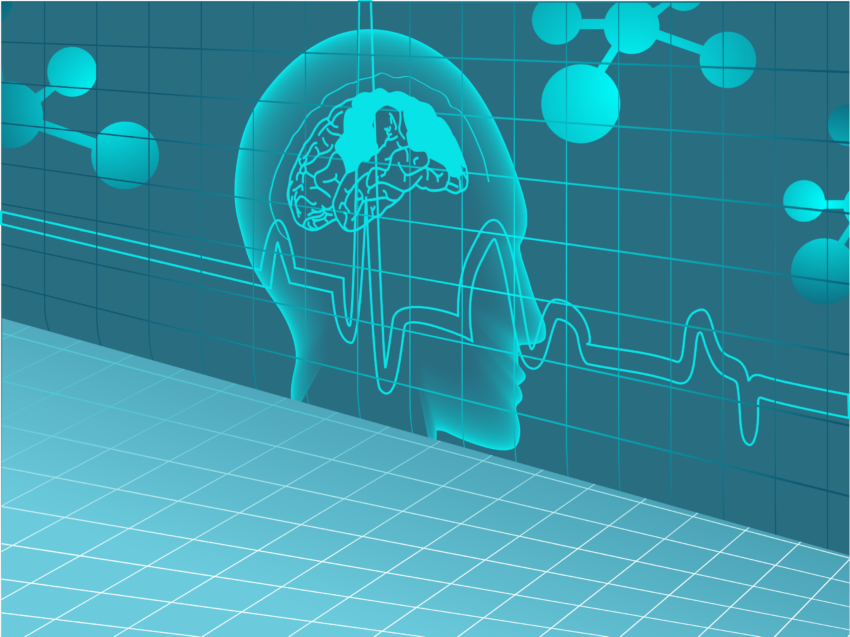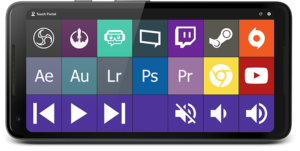Link Sprout
Link Sprout is a new company that’s very similar to Link Tree when it comes to link management. Having a proper Link Management system that looks nice, has branding options, and gives you the tools necessary to drive traffic is what you need. linksprout.gq is my new favorite link management site!
Link Sprout Projects
Link Sprout has easy to use organization. You can create Projects that have their own set of special links contained within. This will allow you to create multiple different link pages for different social platforms or promotions. If you want a different link page for Twitter than you do for Instagram, then you can create a Project for both platforms.

Ad Below Helps Fund Site
 Create a New Project:
Create a New Project:
Step 1: Click Create Project
Step 2: Name Your Project
Step 3: Select Link Type (Bio Link or Shortened Link)
– Bio Link is a page with multiple link buttons
– Shortened Link is a link shortened with a linksprout address
 We want to create a Bio Link page. Make sure to give it a custom address that matches your branding!
We want to create a Bio Link page. Make sure to give it a custom address that matches your branding!
BioLink Settings
Once your new BioLink is created you can begin Customizing your page!
Title
Background
Text Color
Text Font
Socials
And More!..
These are all edited on the Settings tab of your new BioLink page.
 The Links tab is where you begin to customize your links! With Link Sprout you can embed your Twitch Stream, a YouTube Video, or even and RSS Feed straight onto your link page. See image on the right for an example of Video and Twitch Blocks.
The Links tab is where you begin to customize your links! With Link Sprout you can embed your Twitch Stream, a YouTube Video, or even and RSS Feed straight onto your link page. See image on the right for an example of Video and Twitch Blocks.
If you want to have a button that links to Twitch, YouTube, or an RSS Feed you simple will create a “Link” button instead of creating a Preset Block.
LinkSprout has better customization options, although new, they are now my go -to for link management. Check out my personal link page for an example of what you can do with LinkSprout-> https://linksprout.gq/thefranswah